Regain access to your Apple ID with two-factor authentication account recovery
If you can’t sign in with your Apple ID or reset your password, you can regain access with account recovery.
Apple Support can answer questions you have about the account recovery process, but can't verify your identity or expedite the process in any way.

Request account recovery
If at any time you find that you can’t sign in or reset your password using two-factor authentication, you can try again later when you have access to the devices or information you need, or you can request account recovery.Follow these steps to begin the account recovery process:
- Choose Request Account Recovery.
- Provide a number where you can receive a text message or phone call when your account is ready for recovery.
- Enter the verification code we send to that number to verify the information is correct and you have access.
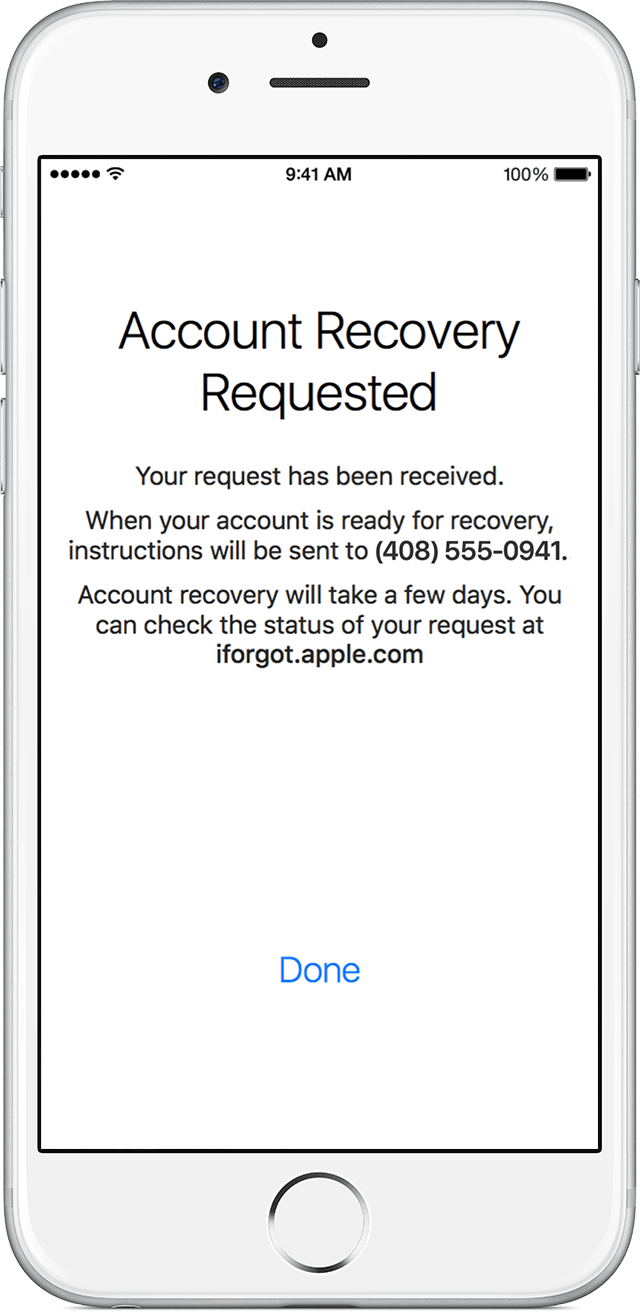
We’ll also send an email to your Apple ID or notification email address to make sure you’re the person who made the request. You can click Confirm Account Recovery in the email to help us shorten the account recovery period. If you didn’t request account recovery, click Cancel Account Recovery to cancel the process immediately. Account recovery will also be canceled immediately if we detect you are already signed in and using a trusted device with your Apple ID.

Regain access to your account
When your account is ready for recovery, you’ll get a text or call with instructions for regaining access to your account.- Go to iforgot.apple.com and enter your Apple ID.
- Confirm the phone number you provided for account recovery.
- After you confirm your phone number, we'll send you an Account Recovery code by text or phone call.
- Enter the account recovery code in the field provided and click Continue.

Tips to regain access faster
If at any time you remember your password, or regain access to a trusted device and can sign in successfully, your account recovery process will end and you can continue using your Apple ID as before.Here are other ways you can shorten your Apple ID account recovery time:
- Click Confirm Account Recovery in your request confirmation email.
- Go to iforgot.apple.com and check the status of your request. If you can provide additional account information such as credit card details, you might be able to shorten the account recovery period, or even regain access immediately.



Post a Comment